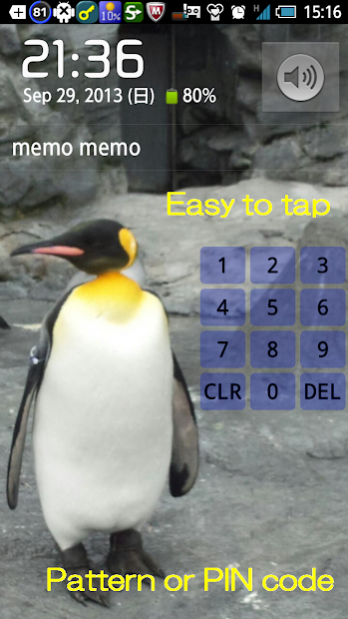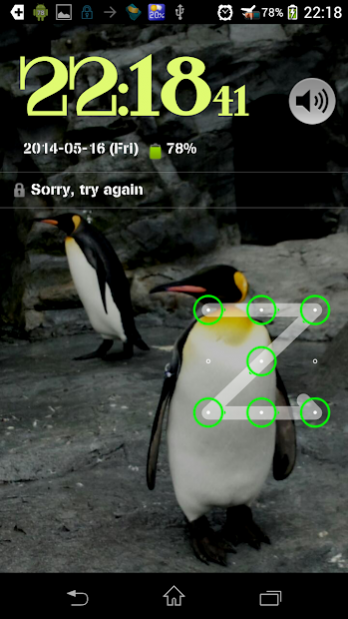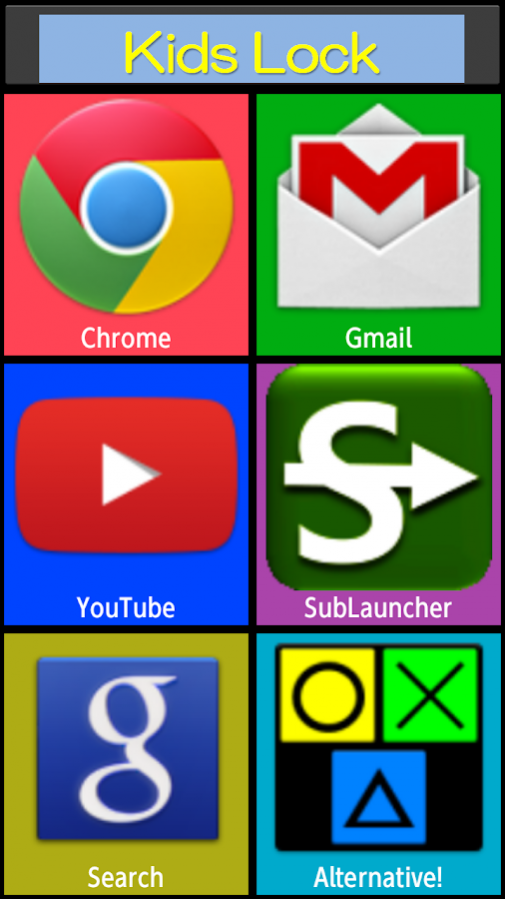Unity Lock (One-hand unlock) 1.1.1
Free Version
Publisher Description
Easy to unlock by one-hand with customized unlock screen.
☆General
► Pattern/PIN tile : Flexibility of size and position so that your thumb can easily unlock.
► Customization of background image(s) and font.
☆Screen Lock
► Can set specific application for auto unlock like alarm clock.
► Can set 2nd pattern/PIN.
► Can put widget tile(s) on the lock screen.
*Instead of default lock screen, customizable lock screen is shown. So please set default lock screen "None" or "Slide(Swipe)".
☆App Lock
► Group control up to 3 groups.
☆Kids Lock
► Can set up to 6 applications which the system allows use.
**Please exclude this app from task-killer applications.
You can buy ad-free option via in-app billing. But please carefully confirm that your device has no problem with this application before you buy this option.
Screen off function uses Device Administration and its force-lock policy. These are used only for this screen off function.
This application was personally developed by Junichi Kosaka in Japan as a hobby in my free time. Original purpose of this development was for my wife who was a beginner of a smartphone to effectively use by one-hand. I got good feedback from her, so I decided to release this application to the public.
About Unity Lock (One-hand unlock)
Unity Lock (One-hand unlock) is a free app for Android published in the System Maintenance list of apps, part of System Utilities.
The company that develops Unity Lock (One-hand unlock) is J Kosa. The latest version released by its developer is 1.1.1.
To install Unity Lock (One-hand unlock) on your Android device, just click the green Continue To App button above to start the installation process. The app is listed on our website since 2020-12-04 and was downloaded 2 times. We have already checked if the download link is safe, however for your own protection we recommend that you scan the downloaded app with your antivirus. Your antivirus may detect the Unity Lock (One-hand unlock) as malware as malware if the download link to com.kosajun.unitylock is broken.
How to install Unity Lock (One-hand unlock) on your Android device:
- Click on the Continue To App button on our website. This will redirect you to Google Play.
- Once the Unity Lock (One-hand unlock) is shown in the Google Play listing of your Android device, you can start its download and installation. Tap on the Install button located below the search bar and to the right of the app icon.
- A pop-up window with the permissions required by Unity Lock (One-hand unlock) will be shown. Click on Accept to continue the process.
- Unity Lock (One-hand unlock) will be downloaded onto your device, displaying a progress. Once the download completes, the installation will start and you'll get a notification after the installation is finished.